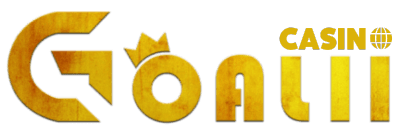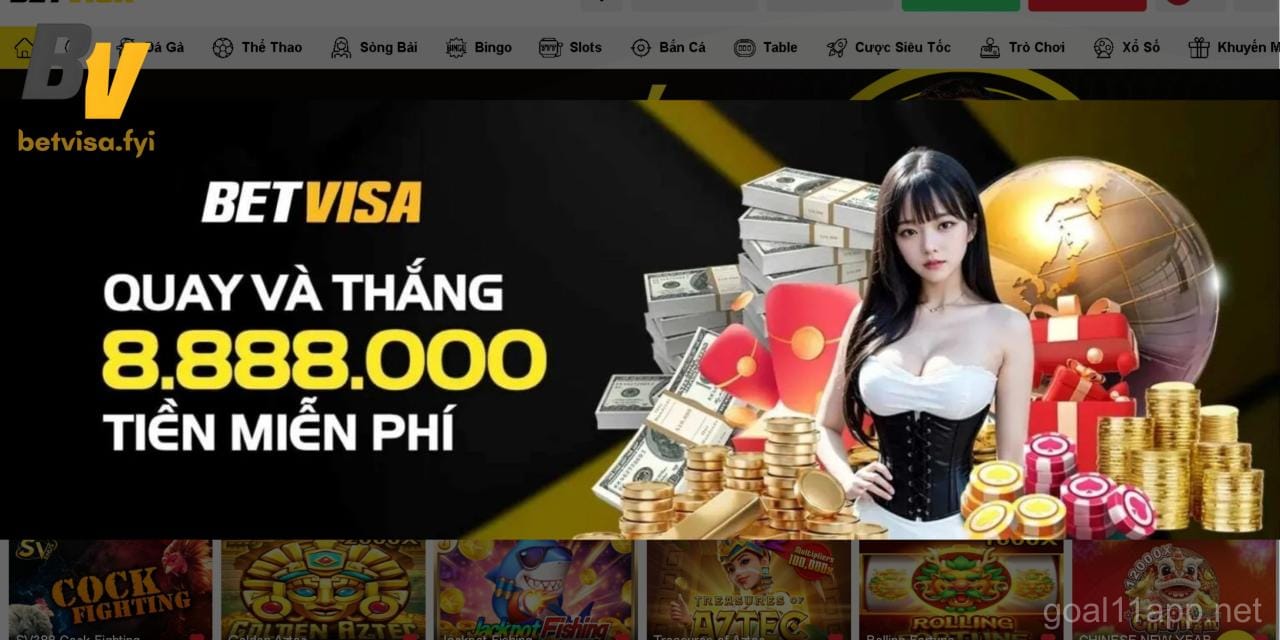✓ Android Installation Guide
-
1
Allow Unknown Sources
Go to Settings > Security > Unknown Sources and enable it.
⚠️ Security Tip:
Turn this off after installation for better device security!
-
2
Find Your APK File
Check your Downloads folder or use a file manager app 🔍
Look for the file icon like this: 📦
-
3
Tap & Install
Tap the APK file and follow the prompts to install 🚀
Review app permissions carefully before confirming